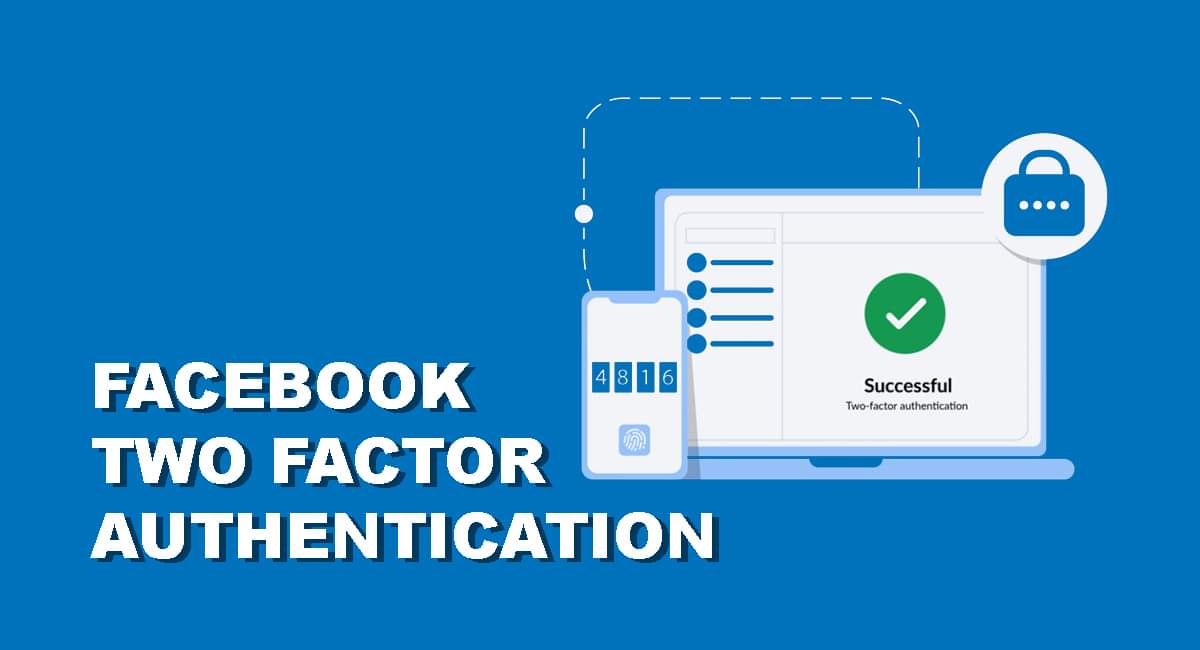Facebook is a major social media network that is used worldwide. Its sole purpose is for users to socialize, connect, and interact virtually with one another. It is the most utilized social media network with over two billion active users and availability in 130 out of 137 countries analyzed. It is compatible with all operating systems such as iOS, Android, Windows, and macOS; hence, contributing significantly to the fact that it is the largest social media network amongst its competitors. This social media platform has introduced exciting features to keep the users hooked, which is another reason for it being the most extensive platform. Since Facebook has such a high number of active users, it had to consider each account’s security as a leak in the accounts can cause a big problem for the users and the company. This is why Facebook introduced the two-factor authentication – to provide an extra layer of protection to the accounts. But what would you do if you lost your phone number and couldn’t get past the two-factor authentication? It would sure be quite a struggle. We have curated this blog for you to learn how to Login on Facebook without two-factor authentication.
WHAT IS TWO-FACTOR AUTHENTICATION?
Two-factor authentication is an additional security measure developed to protect your account by going an extra step. If a user has the two-factor authentication enabled on their account, they will receive a security code on their phone number, requiring inserting in its designated place. Facebook started this feature so the users can verify themselves upon logging in; it is indeed a great way of securing the account from intruders and hackers. It is important to enable the two-factor authentication on your account as it reduces the risk of data theft and account hack. But how would you bypass Facebook passwords? If you wish to bypass this feature to Login to your account, follow the steps mentioned in this blog.
SOLUTIONS TO BYPASS FACEBOOK TWO-FACTOR AUTHENTICATION
There are four different ways to Login on Facebook without this feature. All four solutions are mentioned below. Kindly try all of them and see which one works best for you. To know how to Login on Facebook without two-factor authentication, kindly imply the solutions mentioned below.
RESET YOUR FACEBOOK PASSWORD
One of the easiest ways to bypass two-factor authentication is to reset your Facebook password altogether. While resetting your password, you can keep a new password, and Facebook will let you into your account directly. To reset your password, follow the steps mentioned below.
- Open Facebook on your browser and click on the Forgot Password placed in the login-box
- Enter your email address or your phone number so Facebook can find your account
- You shall receive a reset link in the email sent by Facebook; open your email address and click on the link
- Follow the instructions in the link to reset the password; once you complete resetting your password, Facebook will log you into your account without the two-factor authentication feature
THIRD-PARTY LOGIN
Another solution to bypass Facebook passwords is using the third-party Login. You can use Google as the third party and log into Facebook through your Google account by linking internally. Please note that you need to connect your Google Account with your Facebook account through your Facebook account’s settings. If you are unable to log into Facebook already, this solution may not be helpful for you. However, users who have already linked their accounts previously can benefit from this solution.
RECOGNIZED LOCATION
The following solution to how to Login to Facebook without two-factor authentication is to Login from an already recognized location. Each time you log in from a different location or device, Facebook suspects it to be an intruder, so Facebook asks you, ‘is this you?’. If you confirm it to be you, it recognizes the said device and its location. The next time you Login from this location or device, you won’t have to go through the two-factor authentication.
USE RECOVERY CODES
When you initially set up the two-factor authentication on your account, Facebook provides you with ten recovery codes that you can use in case you lose access to your phone number. You can use these recovery codes and log in to your account without worries. You can always use these codes to bypass Facebook passwords. Nevertheless, ensure that you only use these codes in utmost urgencies, such as this one.
Now that you know how to bypass the two-factor authentication on your Facebook account, you can quickly Login to your Facebook account. If you have lost access to your mobile number, you can turn the two-factor authentication from your Facebook account.
STEPS TO DISABLE TWO-FACTOR AUTHENTICATION
To disable the two-factor authentication, follow the steps mentioned below.
- Open Facebook on your browser and Login to your account using the correct credentials
- Click on the downward arrow at the top-right corner to reveal a drop-down menu
- Choose the Login and security option and then click on the Two-Factor Authentication option in the list
- Scroll down until your find the Edit option – click on it when you find it
- Enter your password and confirm to disable the feature in a pop-up window
You can easily disable the two-factor authentication using the steps mentioned above. If you have lost access to your phone number and have no way to get through the two factor authentication, you can simply disable this feature. However, it would be best to enable this security feature once you gain access to your phone number. As mentioned earlier, the two-factor authentication is an important layer of security for your account. This blog tells you how to bypass the two-factor authentication or passwords and how to disable the two-factor authentication. I hope this blog is helpful to you and helps you resolve your problem. You can find more information in our other blogs.