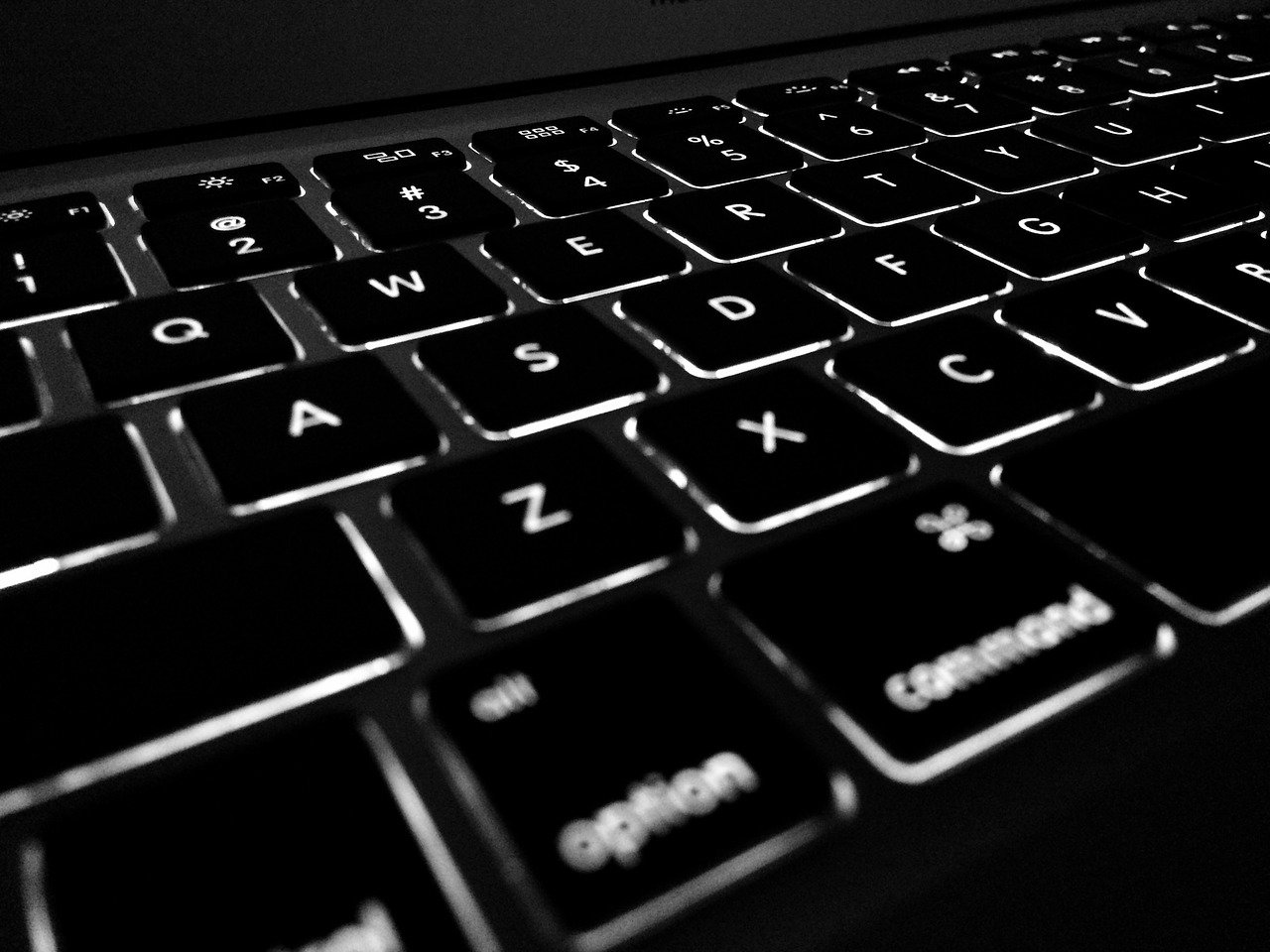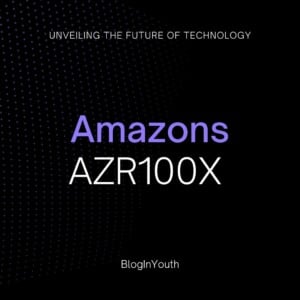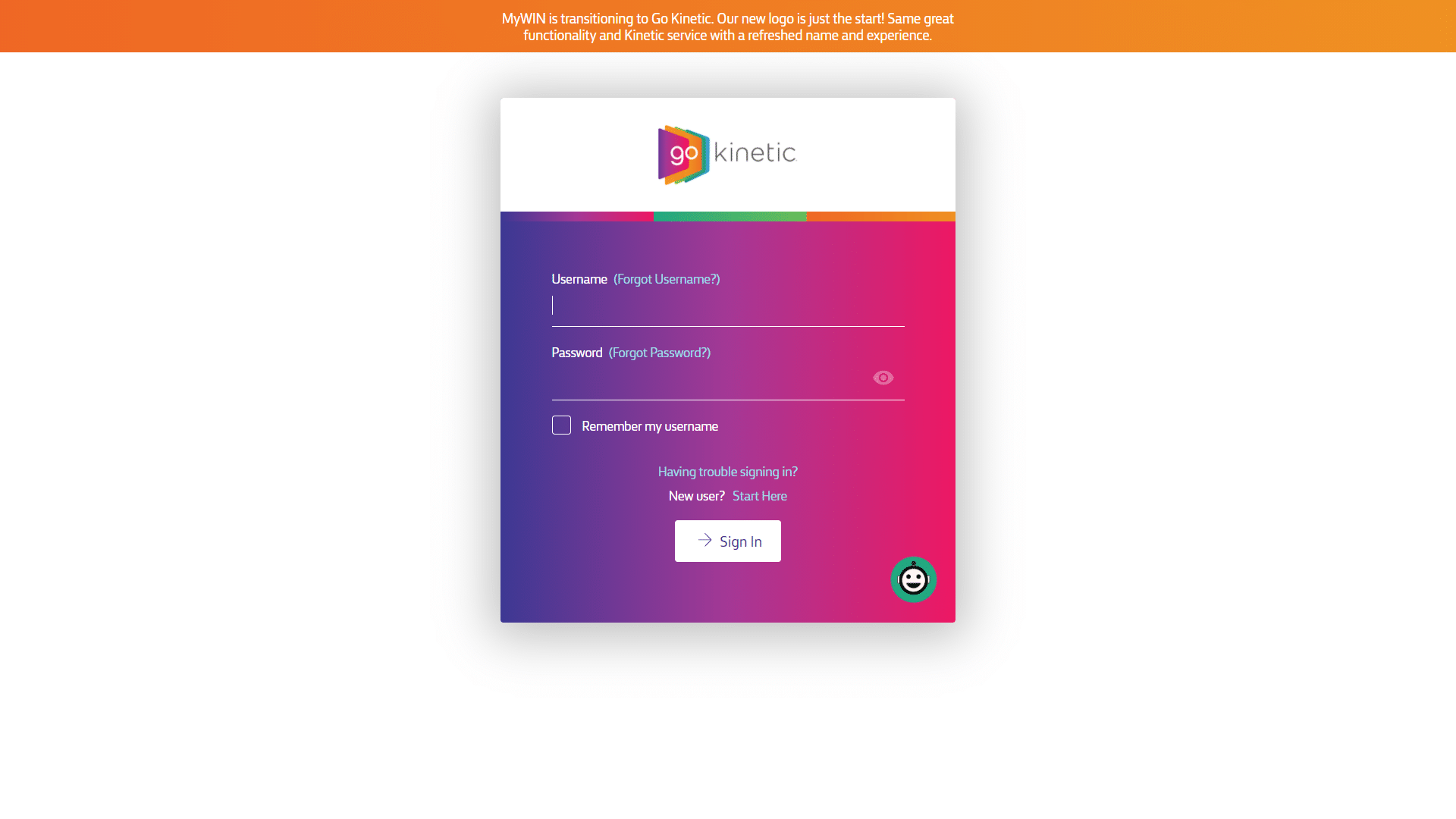Sometimes it happens that you are trying to log in by opening a browser and entering your username-password in a webserver, you remember your password correctly, you are sure that you are typing the password correctly and yet the system keeps telling you That the password you provided is incorrect! There could be two or three reasons for this to happen.
Two step of keyboard
First, you have accidentally locked the caps in the cow-bork. If the caps lock key on the left side of the keyboard is inadvertently pressed, then whatever we type is written in capital letters. Since the password is case sensitive, in our view the password is correct but since the letters are written in capital, the system considers it wrong.
Another reason may be that you use the numeric keys on the right to enter the numbers in the password, but if the ‘soft lock’ key is pressed on the keypad by mistake then the keypad of numbers is locked, as a result we press the statistics. Let’s do it but it won’t be typed! As his remedy The numbers keypad will be reactivated when the num lock key is pressed again.
The easiest way to check for such errors is to open a blank notepad file and type in the password. All mistakes will be noticed soon!