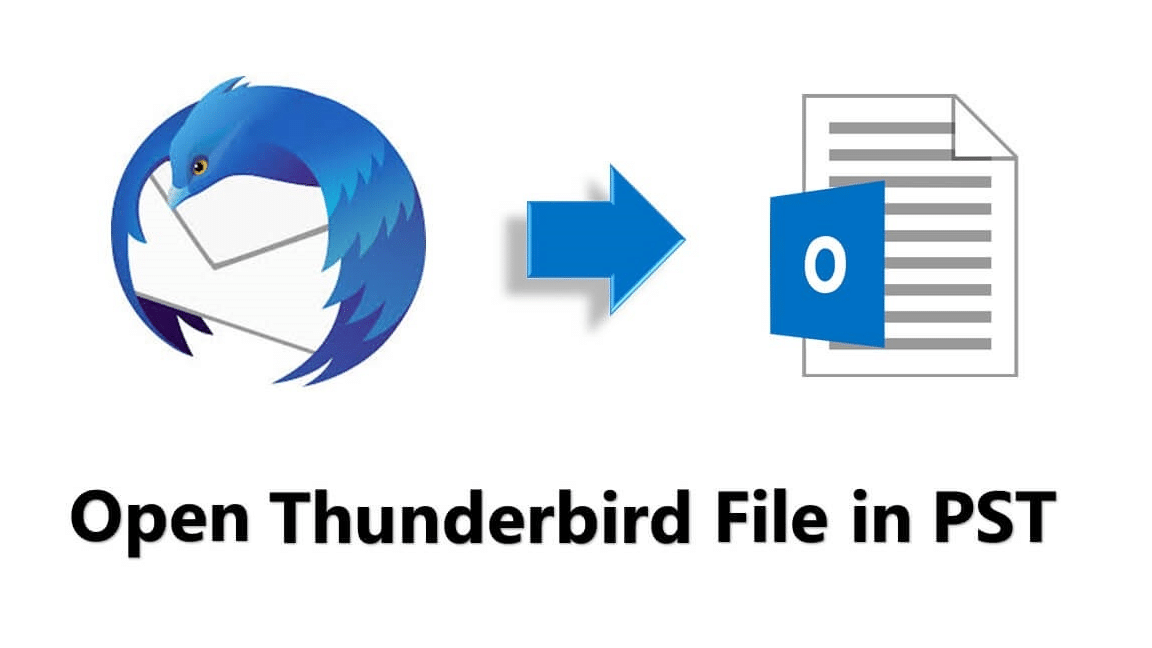This article answers to the query – “How Can I Export Thunderbird File to .PST Format”?
Mozilla Thunderbird is a major player in the emails client business. It is a free and open source email application that allows its user to manage multiple email accounts in a single place. It also provides additional capabilities such as contacts, calendars and tasks via extensions. Although it boasts a large user base, it is not the de-facto email client for desktop users.
Microsoft Outlook outshines Thunderbird in many aspects and is the most popular email client for Windows users. So, users looking for a more professional application move towards Microsoft Outlook. Now because Outlook uses .pst format to store its mailbox data, queries such as “How Can I Export Thunderbird File to .PST Format” can be found all over the internet.
In this article, we will introduce two definitive ways that will help you get all the Thunderbird files in pst format. For the first method, you will require the Outlook platform. For the second one, only Thunderbird or its files are required.
Export Thunderbird File to .PST Format Manually for FREE
There are several stages for this free method. These are as follows:
Stage 1: Enable IMAP in a webmail account
- First, create a Gmail account.
- Login to the account and then, go to the Gear button.
- Click Settings and then, go to the Forwarding and POP/IMAP tab.
- Select Enable IMAP.
- Save the changes.
Stage 2: Configure this account in Mozilla Thunderbird
- Now, configure the Gmail account in Mozilla Thunderbird.
- Make sure to select the IMAP option while configuring the account.
- Next, Create a new folder in Gmail.
- Select all the emails from Thunderbird that you wish to convert to .pst format and then, copy them into the Gmail folder.
- Open Gmail in browser to ensure that the emails are synchronized properly.
Stage 3: Configure the same account in MS Outlook
- Open Microsoft Outlook.
- Configure the same Gmail account in Outlook and then, wait for the emails to synchronize.
Stage 4: Export the files to PST format
We will now export Thunderbird file to .pst format.
- Keep MS Outlook open.
- Click on File >> Open & Export >> Import /Export.
- Select Export to a file and then, choose Outlook data file (.pst) option.
- Select the Gmail folder to export to .pst and then browse the location where you want to save the data file.
- Enter the password to encrypt the file (optional) and then, click on the Finish button.
- Now, you have the .pst file with you.
Use automated tool
It is clear that the above-defined manual method is a bit complex, lengthy and time-consuming process. Additionally, it is a risk-oriented approach that can make you lose the header information, inline images and other email attributes. Thus, a far better and loss-free approach is required that also provide effortless and automated conversion.
SysTools MBOX Converter Wizard is the perfect fit. It allows exporting Thunderbird file to .pst format in a seamless manner. It is highly recommended that users opt for this autonomous solution for a safe, secure and fast conversion. This tool is available for both Mac & Windows, thus providing an all-round Thunderbird to PST conversion irrespective of the operating system used.
Steps to export Thunderbird file to .pst format
- Start the automated conversion software.
- Select the Thunderbird MBOX file(s) to export to .pst.
- Or, select Thunderbird and let the tool automatically detect all Thunderbird files.
- Preview emails and then, click on Export from the ribbon bar.
- Select PST and Export the Thunderbird data to .pst format.
You require only 5 steps to transfer all your data from Thunderbird emails into the .pst file format. Also, the tool provides you with multiple advanced features to make the process easier and at the same time, customizable. There is no risk of data corruption or loss. And the software also protects the hierarchy and structure of the Thunderbird files. The demo version lets you export 25 emails per folder from Thunderbird file to .pst format.